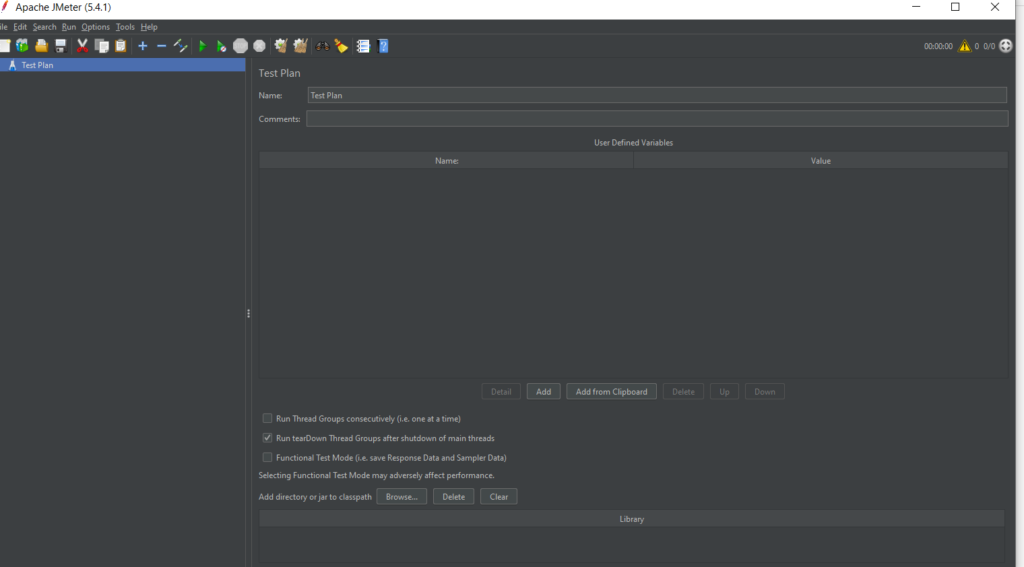Download And Installation Of JMeter is mentioned below:-
- Step 1:- Go to the below mentioned link. Which is the official site for Apache JMeter. JMeter Download
- Step 2:- Download the zip file from Binaries Section. Zip file is applicable for Windows Operating System. As here clearly mentioned that Java 8+ is required and it should already be there in your system.
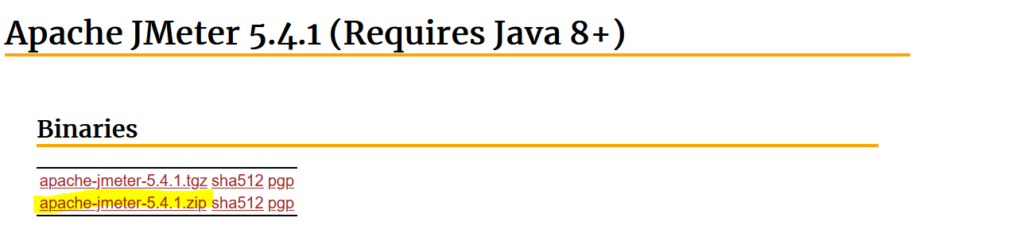
- Step 3:- Extract the Zip File in the preferred Directory in your machine. It can be extracted outside the C:/ Directory.
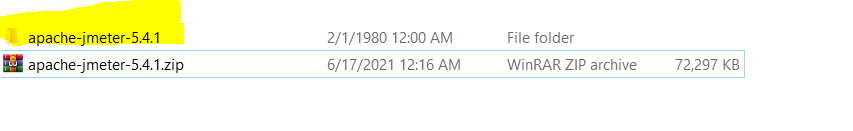
- Step 4:- Now double click on the ApacheJMeter.jar file.
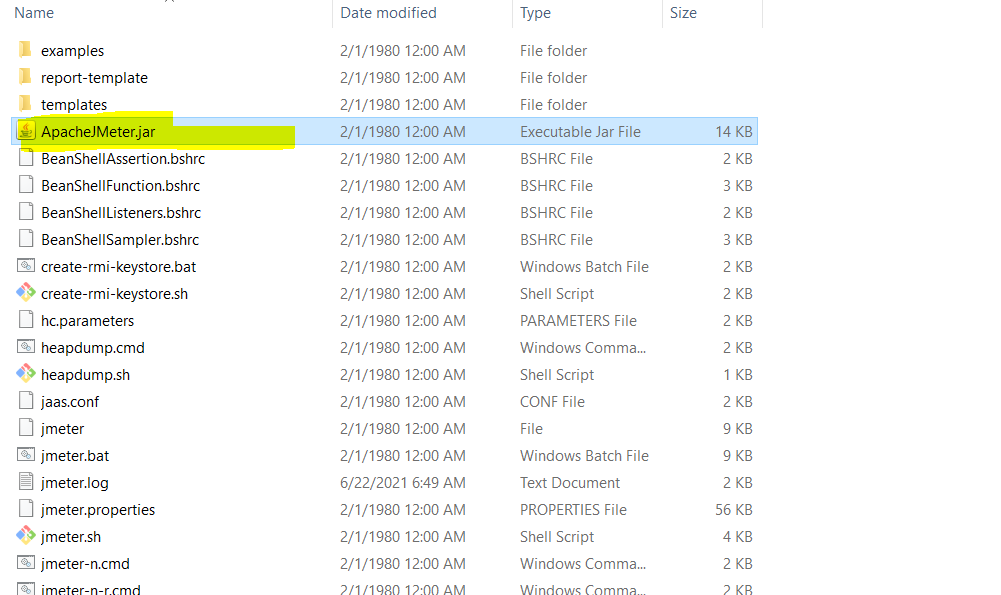
The Apache JMeter Panel Will open.